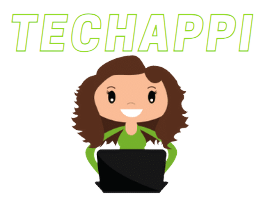When it comes to web automation and testing, accuracy and productivity are essential. A strong and adaptable tool for navigating and working with XML and HTML pages is XPath (XML Path Language). It is essential for web scraping, automated testing, and other browser-based automation activities because of its selectable and interactive web element functionality.
One of XPath’s main advantages is its expressive syntax, which makes navigating the hierarchical structure of XML and HTML pages simple to use. Because of this, automation scripts can recognize, extract, and interact with particular elements even those found in intricate or dynamically changing web pages with simplicity. One may greatly improve the efficiency and dependability of their automation scripts with the assistance of XPath developers.
Among the finest alternatives available to test automation professionals are CSS Selector and Xpath. Test automation developers typically choose to use the XPath locator in automation projects to locate the items on the webpage using HTML DOM structure since each element has its own XML path, and we may generate dynamic XPaths using XML paths.
In this guide, we will delve into what an XPath is, what are the types of XPath, the types of XPath Locators, how an XPath helps locate or select web elements for automation, and lastly mastering web element selection for automation work.
What is an XPath?
XML Path can be simplified to XPath. Automation Developers can utilize XPath to find any element’s location on a webpage by using the HTML Document Object Model (DOM) structure. XPath is capable of being applied to both HTML and XML documents.
The language XPath was created to handle the complex hierarchies found in both HTML and XML texts. Providing developers and quality assurance specialists with the necessary precision to identify particular elements on web pages, significantly enhances the precision and effectiveness of automated testing. With its help, the difficult chore of sorting through complex document structures becomes a more efficient procedure that helps to focus on certain parts.
The field of web development and quality assurance is improved by XPath. Working with web elements requires an understanding of XPath for both developers and testers.
What are the types of XPath?
There are two types of XPath while mastering web element selection for automation. They are:
Absolute XPath
The term “absolute XPath” describes an element’s direct search method. The primary disadvantage of Absolute XPath is that it will not work if the element’s path changes.
The path to the requested element is fully specified, beginning with the DOM’s root node. There is just one forward slash (/) at the beginning. One major drawback of absolute XPath is that it breaks easily if the desired element in the DOM changes between the root and the desired element. Additionally, the XPath is typically overly long, making it harder to understand.
In a nutshell, Absolute XPath is an effective tool for choosing nodes by giving the full route from the root. Although it provides clarity and precision, it is less adaptable and may have problems if the structure of the document changes. When document stability is guaranteed, knowing when and how to use Absolute XPath efficiently will be helpful.
Relative XPath
When using Relative XPath, the path starts amid the HTML document object model. Here, the element can be found anywhere on the webpage, as indicated by the double forward slash (//) at the beginning of the structure.
Developers don’t need to write a lengthy XPath when using relative XPath since it allows you to write from anywhere in the HTML DOM structure.
A versatile and effective technique for finding nodes in an XML or HTML document is relative XPath. Relative XPath starts from the current node or context and lets you search for nodes based on their relationship to the current context, in contrast to Absolute XPath, which starts from the root node and defines a full route to the target node. For dynamic or complicated documents where the precise path from the root is either unknown or susceptible to change, this makes Relative XPath especially helpful.
Types of XPath Locators
Accurately locating items on websites serves as essential for data extraction, testing, and web automation. To locate and engage with elements, a variety of locators can be employed, each having specific advantages and applications. An outline of the primary locator types and how they are used in web pages is provided below:
- ID locator: The HTML structure’s unique identifiers for each element are used by the ID Locator to target them. Because of its innate uniqueness, which provides a quick and dependable method of element identification, it is one of the most favored locators.
- Name locator: The ‘name’ attribute of HTML elements is dependent on the Name Locator. It can successfully identify elements even though it isn’t always unique among them, particularly from elements where the ‘name’ property is frequently used.
- Class Name locator: The ‘class’ attribute present in HTML elements is the basis on which the Class Name Locator targets elements. Classes are useful when several elements share the same class, even though they are not exclusive to a single element.
- Tag Name locator: The HTML tag type of each element is used by this locator to identify it. When handling several instances of the same tag, it becomes helpful.
- Link Text locator: Mostly used for links and hyperlinks, the Link Text Locator uses the text inside anchor () tags to target items.
- Text locator for partial links: The Partial Link Text Locator, like the Link Text Locator, enables partial text matching inside anchor tags.
- CSS selector locator: This tool uses CSS selectors to locate items according to a variety of criteria, including attributes and hierarchy.
- XPath locator: The XPath Locator provides accurate element identification even in intricate DOM structures by navigating through an HTML page’s XML structure using XPath expressions.
How an XPath helps locate or select web elements for automation
For automated web element location and selection, XPath is a very useful tool. Here are a few quick reasons why XPath is useful:
- Precise selection: Using its properties, text content, or hierarchical position inside the HTML document, an element’s precise placement can be specified using XPath.
- Flexibility: XPath supports absolute and relative routes, allowing developers to find elements in the document no matter where they are.
- Managing dynamic content: XPath functions like contains () and starts-with () can be used to manage elements that have dynamic or changing attributes.
- Complex hierarchies: By defining the path from parent to child components, XPath can navigate across intricate nested hierarchies.
- Advanced selection techniques: To target specific elements, XPath includes advanced features like indexing and predicates.
- Dynamic and partial matches: XPath is helpful when working with partially known values because it permits partial matches for text and attributes.
- Cross-Browser consistency: XPath expressions work in a variety of web browsers, so automation will behave consistently.
- Debugging and testing: Before utilizing XPath in automation scripts, it may be directly evaluated in browser developer tools to confirm element selection.
- Integration with automation tools: Selenium and Appium are two automation frameworks that support XPath extensively and make element interactions simple.
In conclusion, XPath is useful for automation because it manages dynamic material, offers accurate, versatile, and sophisticated methods of element location, and works well with a variety of automation tools.
Mastering web element selection for automation work
To create dependable and effective automated tests or scripts, one must become proficient in web element selection for automation. By carefully choosing web elements, you can make sure that your automation interacts with the appropriate areas of the page, which improves testing and data extraction. This is a thorough tutorial on selecting site elements for automated tasks.
- Understanding HTML structure: Before attempting to utilize XPath, you must have a firm understanding of the HTML structure of the webpage you are working with. XPath relies on the hierarchical arrangement of HTML elements, such as tags, attributes, and the relationships between them.
- Using browser developer tools: Users may view the HTML structure of web pages by using the built-in developer tools found in most modern web browsers. These tools typically include a terminal where one can test XPath expressions in real-time, which makes it simple to experiment and find the best XPath for their specific requirements.
- Relative versus Absolute XPath: In XPath, expressions can be either relative or absolute. From a starting point, relative XPath navigates to the needed element using its relationship to that node as a guide. Starting from the document root, absolute XPath provides the full path to the component. Despite having a more realistic appearance, absolute XPath is sometimes less dependable and more prone to breaking when the HTML structure changes.
- Using predicates: Predicates allow developers to filter elements based on specific parameters, such as the text content of the element or the value of an attribute. Predicates can be used, for example, to choose all ” components with a specified class or text content.
- Avoiding Fragile XPath: When creating XPath expressions, stay away from using selectors that are too complex or delicate because they can break easily if the structure of the webpage changes. Rather than focusing on an item’s location inside the text, consider its semantic value while selecting it, and aim for XPath expressions that can withstand modifications.
- Performance optimization: As with any other query language, XPath efficiency must be maximized, especially when dealing with large or complex web pages. Avoid employing XPath expressions that require reading the entire document or are overly generic. Instead, begin at a certain context node and make use of efficient axes and predicates to try to narrow down your searches as much as possible.
How does LambdaTest assist in web element selection for automation?
After building a website, run an extensive test on an XPath expression against multiple versions to make sure it is dependable. There are differences in web page structures, thus one should always double-check their XPath in different test scenarios. In this case, LambdaTest services can be quite beneficial. Use LambdaTest’s comprehensive cloud-based testing platform to run the XPath searches and confirm consistent behavior across various browsers and devices.
LambdaTest is an AI-powered test orchestration and execution platform that extends over 3000 real devices, browsers, and operating systems. This platform prioritizes stability and dependability and offers a strong solution for managing dynamic WebElements. It is designed to manage dynamic aspects across many contexts with features like rapid infrastructure scaling, parallel testing, and real device cloud testing.
By utilizing these functions, LambdaTest contributes to the accuracy, dependability, and consistency of web element selection across various testing settings.
Conclusion
Conclusively, XPath is an essential tool for efficient web element selection in automation, providing unmatched accuracy and adaptability. Using XPath’s features, you may discover and interact with items on intricate and dynamic web pages with accuracy, keeping the automation scripts reliable and strong. Developers will have the tools necessary to manage a variety of testing scenarios that can handle dynamic properties, apply advanced selection techniques, and use both absolute and relative paths.
Adding XPath integration to well-known automation tools increases the effectiveness of the tests and their cross-browser compatibility. Adopting best practices guarantees that the automated tests are robust and maintainable. Examples of these techniques include optimizing locator strategies and using browser developer tools for debugging. Maintaining proficiency with XPath will be essential as web technologies advance, enabling the preservation of precise and efficient automation in a constantly shifting digital environment.
Keep an eye for more latest news & updates on Techappi!