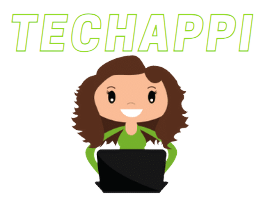As software applications increase in both size and complexity, comprehensive testing at each stage of the development cycle becomes ever more crucial. A strategically planned approach is essential to ensure that all features and integrations function as intended across an expanding range of devices and browsers. At the core of any robust testing methodology are well-defined test scenarios that lay the blueprint for systematic validation.
Scenarios provide a standardized framework for documenting not just what to test, but also how to do it. By outlining preconditions, step-by-step user flows, and clear pass/fail criteria upfront, they establish a common foundation for all involved in testing efforts, from manual QA to automated checks. This level of coordination is instrumental in achieving testing goals without redundancy or omissions, whether for new development or long-term maintenance of existing applications. This article will explore how testers can develop test scenarios that serve as comprehensive blueprints for validating features.
Understanding Test Scenarios
A test scenario defines the specific conditions or variables that will be used during a test as well as the steps needed to be performed to address a particular testing requirement. It is a narrative description of all the actions required to fully test a specific functionality of the system. At a minimum, an effective test scenario clearly outlines the preconditions or starting point, the event or user interaction that will take place, and the expected outcomes or results. This allows testers to systematically test features in a structured, repeatable manner.
Why Should You Create Test Scenarios?
Here are some key reasons why creating detailed test scenarios is important:
- Test scenarios provide clear instructions for any tester to reliably reproduce and validate functionality. This ensures consistency in testing and prevents ambiguities over time as new testers are onboarded.
- Well-defined scenarios facilitate more efficient testing. By laying out a standardized process and workflow, it prevents testers from needing to rethink testing approaches for each new feature or change. This saves valuable testing time.
- Scenarios form the central test documentation and planning artifact. They provide a single point of truth for what has or has not been tested and help determine what new testing is required as software evolves.
- Edge cases and rare conditions that would otherwise be difficult to remember to test can be incorporated directly into scenarios. This helps ensure comprehensive validation rather than just ‘usual path’ testing.
- Scenarios support communication between testers and developers. By transparently depicting intended workflows, testers can easily explain what is being validated and developers have a clear gauge of quality expectations.
- Automating user flows described in test scenarios provides a long-term regression suite that prevents regression over time. This automation serves as a safety net as features and code continuously change.
Deriving Test Scenarios
Once a map of the software flows and touchpoints has been crafted, testers can derive specific test scenarios from them. A test scenario depicts a single workflow through the system, whether linear or conditional. It should include descriptions of preconditions, steps, expected outcomes, and anything else needed to fully recreate the test. Some ways testers can derive scenarios include focusing on:
- Normal system usage: Cover expected primary use cases and nominal conditions. These may incorporate things like successfully filling out forms, following predetermined pathways, etc.
- Edge conditions: Consider limits or boundaries of data inputs and system responses. This may include empty or incorrect values, very large or small data sets, timeouts, etc.
- Alternative flows: Account for other valid flows, conditional branches, toggles or options that could divert the user experience.
- Error conditions and failures: Test examples of known issues and potential points of failure. This could involve server errors, timeout exceptions, validation failures, and more.
- Interactions between features/modules: Be sure to test integrated endpoints and how different areas of the software work in unison as designed.
By methodically considering various usage patterns and situations, thorough test scenarios can be crafted to exercise all logical paths through the application. This derivation process is essential for ensuring full coverage.
Best Practices on How Testers Can Develop Test Scenarios
To develop effective test scenarios, establish clear preconditions, outline precise test steps, define expected outcomes, utilize XPath expressions, integrate cross-browser testing, and manage ongoing scenario maintenance. Let us understand these in more detail below:
Developing Test Preconditions
The initial piece of any test scenario is a thorough explanation of the preconditions or environment setup that needs to be in place for the test to begin. This ensures the tester and anyone else executing the test start from a known, consistent state.
Preconditions may involve having specific test user accounts created, databases containing sample or expected data, files located in predetermined areas, or applications and services already running in a particular configuration. Taking the time upfront to comprehensively define all necessary preconditions helps standardize the testing process.
Outlining the Test Steps
With the preconditions documented, test scenarios next need clear steps for reproducibly exercising the specific functionality to validate. These steps should be written in non-technical, easy to understand language mimicking what an actual user would interact in the application.
Rather than simply stating “click button X”, the steps can read “Select ‘Update Profile’ from the menu” or “Drag and drop the file into the upload window.” Including descriptive, human-centric verbiage makes the scenarios more accessible for all testers to reliably follow.
Additionally, leveraging consistent terminology, consistent with what is actually used in the application, prevents confusion or ambiguity. Complex multi-step tasks can be broken down into their discrete individual steps to reinforce readability and comprehensibility.
Specifying Expected and Actual Results
The conclusion of a test scenario ties the preconditions and steps to expected results. These form the pass/fail criteria against which the actual results of executing the steps can be validated. Expected results should account for all foreseeable, valid responses or system states, including success messages, error messages, return value formats, and updated application states.
Where applicable, providing specific data values or content expected to populate fields adds rigor and leaves little room for ambiguity in the comparisons. Edge cases and negative test scenarios also benefit from extremely granular expected results that anticipate abnormal responses to stimulus. Comparing actual execution results against expectations ensures testing objectives were effectively achieved.
Utilizing XPath Expressions for Fields
When validating values and content rendered across various fields and elements on web pages, XPath expressions provide precise locators for testers. By incorporating XPath references directly into test scenarios, fields can be uniquely and consistently identified across browsers and devices on which the application may be executed.
Rather than referencing a field simply by its label, which is prone to changes or inaccuracies, XPath locators pinpoint DOM elements programmatically using their position in the XML structure. For complex web components with nested, similarly labeled fields, XPath offers an unambiguous path to ensure tests interact with the correct field every time despite changes elsewhere in UI design or code.
Example: XPath Test Scenario
Consider the following test scenario excerpt validating a user registration form:
Precondition: Navigate to /register URL
Step 1: Locate email field and enter valid address
//form/div/input[@name=’email’]
Step 2: Locate password field and enter 8+ character password
//form/div[2]/input[@type=’password’]
Step 3: Click submit button
//form/button[@type=’submit’]
Expected Result:
Registration confirmation message is displayed in //div[contains(@class,’success’)] containing user’s email
Actual vs Expected comparison using XPath ensures interaction and validation of correct fields despite changes to labels, order or nesting of form elements.
Integrating Cross-Browser Testing
Since applications may be accessed across a wide range of browsers and devices, testers also need to account for variables introduced by diverse rendering engines during scenario design. Test cases focused only on a single environment are at risk of failing elsewhere due to variances in DOM structure, CSS pixelation between browsers, or lack of support for newer language features.
When crafting scenarios aimed at comprehensive validation, testers can include logical preconditions to define the target platform, such as specifying “using Chrome browser” upfront. Likewise, validations can be expanded to cover all expected browsers by redefining the steps for each, i.e. – “Enter email, password (Steps 1-2) and click submit in Chrome” followed by “Repeat Steps 1-3 in Firefox”. This foresight prevents overlooking inconsistencies between environments until later in the testing process.
Managing Scenario Maintenance
As software undergoes multiple iterations, test cases will also require refinement to stay relevant and detect new issues. However, keeping test scenarios updated in lockstep with code changes presents an ongoing challenge.
To better facilitate maintenance over the long term as features are enhanced, testers can adopt practices like abstracting repetitive content into flexible variables, centralizing reusable validation logic, and refactoring hardcoded steps and values into parameterized data objects.
Automated reporting when tests first begin to fail also helps surface when scenarios demand revision rather than waste resources debugging outdated cases. Standardizing case structure and wording further streamlines the ongoing review and updating of scenarios by any tester over time.
Advanced tools for maintaining living documentation can also be leveraged. Together, these tactics promote agility in testing that adapts seamlessly alongside evolving applications.
Test Scenario and LambdaTest
When developing test scenarios and granular test cases, the next critical step is efficient execution across various environments and devices. This is where cloud-based platforms such as LambdaTest excel by allowing testers to run both manual and automated scenarios at scale. LambdaTest provides testers access to a vast hybrid infrastructure of desktop and mobile browsers and OSs installed on real devices.
This ensures that test scenarios can be performed and validated across various operating systems and browser configurations, covering a wide array of platforms. In addition, LambdaTest offers testers powerful dashboards and detailed reports for monitoring test runs, viewing logs, and digging into results and defects. Test automation code can also be seamlessly integrated and run across CI/CD pipelines through LambdaTest’s first-class support for frameworks like Selenium, Appium, and Puppeteer.
Furthermore, the ability to parallelize testing by distributing scenario executions across many connected devices allows for faster test cycles, results analysis, and refactoring when addressing failures. Features like caching browser sessions and states between runs also serve to optimize efficiency.
Conclusion
Well-constructed test scenarios provide the essential blueprint for thorough verification that features and requirements are properly satisfied. With a rigorous upfront design emphasizing clear preconditions, concise human-centric steps and detailed expected outcomes, scenarios serve as a repeatable roadmap for systematically validating even the most intricate workflows across browsers and devices.
Additionally, practices like incorporating XPath references, integrating cross-browser testing techniques, and focusing on long-term maintenance ultimately help testing keep pace and add value alongside rapidly changing software delivery cycles. When done right, test scenarios form the solid foundation upon which efficient, effective validation is built.
Keep an eye for more latest news & updates on Techappi!